Figma
A popular cloud-based design tool that supports real-time collaboration. Used for user interface design and prototyping.
Adobe XD
Adobe’s own tool focused on user interface design and building prototypes.
Principle
A tool to create micro-animations and interactive prototypes to demonstrate how user interfaces work.
Adobe Illustrator
A design tool that is particularly useful for creating icons and vector-based graphics for user interfaces.
https://www.adobe.com/fi/products/illustrator.html
UserTesting
Used to collect direct feedback from users on the functionality of the plans.
Lookback
A tool for user testing that can save data and videos obtained during user tests.
Maze
An analytics and user testing tool that can be used to test prototypes and gather information about the functionality of the design.
Storybook
A tool used to develop and document components in design systems.
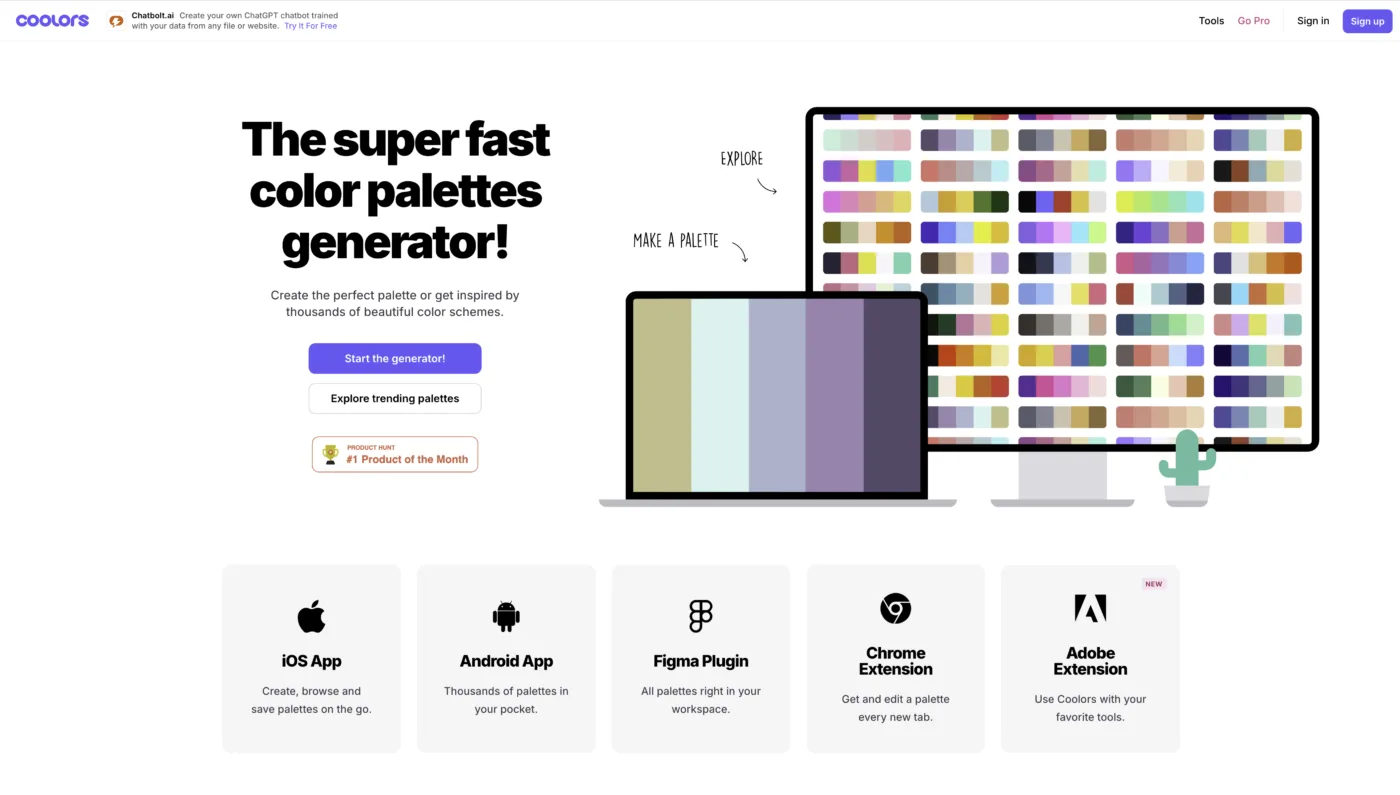
Coolors
A tool for creating color palettes to help you choose compatible colors.
Google Fonts
Freely available extensive library of fonts suitable for web styles.
TypeScale
A tool for creating a typography scale for web pages and user interfaces.
Zeppelin
A tool used for collaboration between developers and designers. It helps to transfer designs directly to code.
Notion
A multipurpose collaboration and documentation tool for team communication and task management.
These tools help the user interface designer to create visually appealing, functional and user-friendly user interfaces and to collaborate closely with the team and customers.




